
Youmn mahzoul
Digital Marketing Specialist
& Content Manager
My areas of expertise
Search Engine Optimization (SEO)
Copywriting & Content Management
Social Media Marketing
Pay-Per-Click Advertising (PPC)
Email Marketing
& Newsletters
Automation Marketing
Marketing Analytics
CRM & Customer Support Management
Sales
Copywriting Examples
from ideation and SEO benchmark to publishing
Client: digital magazine.
Need: article about opposing views with a dash of controversy.
Adobe Bags Figma: Users in Uproar
Figma has been a unicorn on steroids: it achieved rocketship-level growth and hit a $10B valuation after only 7 years of its launch. Today, this wild ride is facing harsh community scrutiny after its controversial $20B Adobe acquisition bombshell.
The collaborative design platform gathered, almost all organically, 4 million active users to date, all hooked since day one.
Figma never disappointed. Their tools unlocked a new era of digital collaboration with their web-based digital designing, prototyping, system and process designing, online whiteboarding, and even online meeting features.
Every launch was a raging success and every new feature hit the mark with its target users.
Their cult-like following counts big names such as Dropbox and Google, but smaller creators are their most fervent and vocal fans. They had always rejoiced at the unwavering David, unafraid to take on industry Goliaths such as Adobe or Microsoft. Today, these same cheerleaders are not too happy.
After the Adobe acquisition news was confirmed, many took to Twitter to express their growing concern. They saw it as a harbinger of doom, a clash between Figma’s open-source and community-driven core values and Adobe’s strong monopolistic and aggressive monetization model.
Basically, they are afraid Adobe’s philosophy will steep into Figma’s, making it just another highly expensive tool in Adobe’s arsenal, leaving behind and bleeding dry the more price-conscious users.
Dylan Field, the 30-year old Co-founder & CEO of Figma, explicitly addressed these concerns in his company statement: “There is a huge opportunity for us to accelerate the growth and innovation of the Figma platform with access to Adobe’s technology, expertise, and resources in the creative space. For example, we will have the opportunity to incorporate their expertise in imaging, photography, illustration, video, 3D, and font technology into the Figma platform. Additionally, we will have the opportunity to reimagine what the best creative tools could look like within the Figma technology stack. Adobe is deeply committed to keeping Figma operating autonomously and I will continue to serve as CEO”
Adobe echoed those commitments in its official statement as well.
Amidst all this controversy though, we’re seeing an opportunity.
An opportunity to be at the forefront of whatever both companies will be cooking in the future. Instead of expecting the worst and switching to other tools that have not yet proven themselves on the market, as many have done, we are betting it all on the company that consistently over-delivered for 7 years straight and never missed.
Both Figma and Adobe will want to start their collaboration with a bang to prove to all the naysayers that they are staying on course, and we will be there to snatch any early-bird access, beta invitation, or cross-feature launch we can get our hands on.
Adobe will strike a balance to keep Figma’s 4 million users happy: they are potential customers of their own services and solutions. It would not be wise to anger them, especially after an eleven-figure buy-out. The stakes are just too high.
Both companies dominated their respective markets in the digital design realm, and they are set to achieve even more now that they have joined forces. One thing is sure: we will be watching closely.
Client: Top5.com
Need: article about trendy travel destination aimed at millennials.
Morocco's Top 5: The Ultimate Instagrammable Cities
For those looking for an exotic blend of authenticity and allure, they will rejoice at Morocco's top 5 most instagrammable cities, each ripe with unique landscapes that'll transform your feed into a masterpiece!
Most travelers yearn for snapshots that capture stories, narratives, and raw emotions. When these narratives are set against the backdrop of diverse landscapes, the results are nothing short of Instagram magic.
Perched in the far-left corner of the African continent, Morocco sits at the crossroads of various cultures. It echoes the rich cultural heritage of Amazigh, Maghrebians, Spanish Andalusians, and Sub-Saharan Africans, each leaving a distinct mark on its vivid canvas. This fusion of cultures has birthed breathtaking landscapes that are a photographer's paradise.
So, ready to be dazzled by a burst of colors, textures, and stories? Let’s embark on a tour of Morocco’s most instagrammable cities.
5.) Desert Dream: Merzouga
Morocco's desert gem, Merzouga, has been nicknamed “a wonderland of sand,” and rightfully so. With its sprawling sand dunes spanning 50km and soaring up to 350m, Merzouga is a golden ticket to an unmatched Instagram picture.
Chase the perfect #WonderInDesert picture while on your sunset camel safari, or during a night out staring at the star-studded and clear skies of the desert.
Pro tip: Clutch your phone tightly, a camel ride is a bumpy ride!
4.) Historic Charm: Fez
Fez, the guardian of Morocco's rich history, is a haven for detail-oriented Instagrammers. Revel in the Andalusian charm of Al Qaraouyine University, the royal grandeur of Dar El Makhzen, or the intricate Zellij art at Zaouia Moulay Driss II.
The meticulous craft of the Maalems, the guardians of Moroccan savoir-faire, is going to make your feed Insta-sensational.
3.) Blue Beauty: Chefchaouen
The northern "Blue Pearl," Chefchaouen, with its Santorini-like architecture, is an unmissable Instagram spot. The serene blue hues, arching structures, and plentiful greenery provide an idyllic backdrop.
With cats patrolling every corner of the city, your pictures will have an extra sprinkle of cuteness to them.
Don't forget to pose with a Taraza, a traditional hat with multicolored pom poms dangling on the sides, for that perfect click!
2.) Vibrant Vitality: Marrakech
Marrakech, the star of Moroccan tourist cities, is a potpourri of color, heritage, and energy. Camera in hand, navigate through the Old Medina's labyrinthine lanes, capture the architectural brilliance of Koutoubia Mosque, and soak in the lively ambiance of Jemaa El-Fna. Marrakech promises an Instagram feed that's as lively as its spirit.
1.) Coastal Allure: Essaouira
Fresh seafood, sandy beach, laid-back atmosphere, and Gnawa music, that’s what will be waiting for you in Essaouira.
Capture the Windy City of Africa’s spirit during the Gnawa Music Festival for a vibrant explosion of colors and styles on your feed!
And if you take this picture in the harbor of the city in front of the perfectly stacked blue boats, you would already have a double-tap from us!
After you plan your perfect journey to visit these Instagrammable cities in Morocco, make sure you include all these hashtags in your feed, you want to make sure everyone knows your aesthetic game is on point: #IntaMorocco #RiadLife #kasbahMarrakech #thekasbah #instachefchaouen #instablue #StreetsOfMorocco #PeopleOfMorocco #medina #Maroc
Client: Top5.com
Need: article about alternative digital nomad experiences.
Digital Nomad In The Making? How Volunteering Might Be The Boarding Pass To Your New Life.
Do you dream of embarking on world journeys, making a difference, and keeping costs low? Then these digital nomad volunteering opportunities will keep you on your toes.
A few days ago, we posted for all the wanderlusters out there a practical five-step guide on how to become a full-time digital nomad. Today, we're adding another exciting chapter to this saga. If you've been bitten by the travel bug and can hardly wait to jet off to Portugal or Morocco, then you ought to seriously consider volunteering.
Imagine it as a skill barter system: a multitude of NGOs, coffee shops, hostels, and families require assistance for various tasks, and this is where you swoop in. In return for a cozy bed, hearty meals, and sometimes even a small stipend, you can transform into their jack-of-all-trades. Whether it's teaching English to kids in a school or maintaining a garden for a family, the realm of digital nomad volunteering opportunities is boundless.
Social work can be as – if not more – rewarding as a conventional job. You'll also forge a robust network in the community, mitigating the solitude that often haunts solo digital nomads.
Thankfully, some organizations have taken it upon themselves to make it easier for digital nomads and changemakers to help and get help! To kick-start your impactful journey, start with these 5 platforms.
5.) WWOOF
If you check the bio labels on your food (kudos to you!), love nature and can handle some physical labor, then this organization might be perfect for you!
According to its bio, WWOOF is a “worldwide movement linking volunteers with organic farmers and growers to promote cultural and educational experiences based on trust and non-monetary exchange, thereby helping to build a sustainable, global community.” Neat!
WWOOFers (the name given to the volunteers) will experience hands-on farm life at one of the host farms registered in the website. They will learn about the organic movement and sustainable agriculture while spending about half a day helping out. Host farms provide room and board during each visit. No money is exchanged between the Hosts and the WWOOFers.
Each website is different in their registration process, and for WWOOF, you will need to visit the WWOOF organization of your country destination (or check WWOOF Independents if there is none in the area you’re targeting), sign up with them, search for your host and get in touch with them.
Website: WWOOF
4.) Workaway & WorldPackers
Workaway and WorldPackers are two different services, but they are very much alike in their offers and process.
If you can spare a few hours per day for honest work, then the hosts featured in Workaway and WorldPackers will gladly take you on board, and more often than not, with no prior experience required.
With more than 34.000 hosts listed in Workaway, you can make your search as detailed as possible to find your dream organization.
The same thing goes for WorldPackers, plus, they also have a mobile app that makes things so much easier and fun.
In exchange for food and accommodation, you will help others, eliminate some living expenses, and learn about the local lifestyle!
Websites: Workaway and WorldPackers
3.) AuPairWorld
Love caring for families and have a knack for engaging with kids and teaching them? In that case becoming an au pair might be a serious option to consider. In exchange for your help around the house and childcare, you will get food, a room, and a warm second family.
According to its website, AuPairWorld has had more than 3 million customers, making it a leading au pair agency on the internet. It is free for au pairs and a paid service for host families, making it a sustainable agency.
Their process is simple: You create a detailed profile and search in their host family directory. Once one of them catches your attention, you can exchange messages, and if you and the family click, you sign an au pair contract.
Au pair contracts should include all important arrangements to make sure the expectations of both parties are met. This is how each side is protected in case of a misunderstanding. Contracts are
different from one country to another, but the website does a good job in providing more details and examples. Make sure to read this part carefully!
Website: AuPairWorld
2.) HelpX
Don’t let the 2000s-era design of this website fool you, HelpX has actually some pretty solid digital nomad volunteering opportunities!
It is very similar to Workaway or WorldPackers but with fewer search options. You can only search by country, keyword and category.
The categories include homestay, organic farmstay, non-organic farmstay, backpacker hostel, accommodation business, boat and others.
We were actually taken aback a bit by the quality of hosts, which is understandable, since the website has been around since 2001!
P.S: A rule of thumb is to always check the number of work hours required and agree on them in advance. The type of work is also important. Manual work like cleaning a barn or building a wooden table might be more physically exhausting than other tasks. You need to have an idea of the expectations of the host to know what is waiting for you once you arrive there!
Website: HelpX
1.) GlobalHelpSwap
GlobalHelpSwap is the reality check we all need when we want to volunteer abroad!
The couple behind the website had the experience first-hand and were frustrated with many aspects of the volunteering services. They then created a platform that answers the needs they couldn’t fulfill themselves and provide extremely meaningful insights concerning volunteering abroad.
The creators also take a stand in which volunteering opportunities they provide. A firm no children-focused organizations policy in the opportunities listed is respected. They also advocate strongly for organizations that don’t have enough funds to advertise their volunteering positions themselves. This might be one of the reasons why GlobalHelpSwap has the fewest opportunities listed in all this list. However, the tips provided in their blog and “Directory of Responsible Volunteering Opportunities Around the World” book (available at £6.99) make up for it!
Website: GlobalHelpSwap
Client: MakeUseOf (muo.com)
Need: tutorial for beginner Microsoft Excel users (article with correct formatting and screenshots is available here)
How to Use Logical Operators in Excel to Compare Data
Are you tired of manually comparing data in Excel? Learn how to use logical operators to automate this task and save time.
Readers like you help support MUO. When you make a purchase using links on our site, we may earn an affiliate commission. Read More.
Logical operators in Excel play a crucial role in performing data comparisons and evaluating conditions. They might seem like unassuming math symbols, but they come in quite handy on more than one occasion.
When used correctly, and when paired with other functions, they hold the power to help you get insight into your spreadsheet data and drive conclusions in a few clicks. Read along to learn how to use each logical operator and incorporate them into your data analysis alongside other formulas.
What Are Logical Operators in Microsoft Excel?
In Microsoft Excel, logical operators are used to compare two values stored in the cells of your spreadsheet. They are also known as comparison operators. These values can be numeric or text.
Microsoft Excel provides six logical operators: equal to, not equal to, greater than, greater than equal to, less than, and less than equal to.
These operators return either a TRUE or FALSE output based on the result of the comparison. If the comparison matches the criteria, then the result is TRUE, otherwise, it is FALSE.
Here is an overview of the six types of logical operators, along with a simple example for each.
These logical operators can also be used in combination with other Excel functions to perform more complex calculations or to create conditional formulas. We will go through the use cases of these logical operators in the following sections.
Using Equal to (=) Logical Operator in Excel
To verify if two values are equal to each other, we use the = logical operator, with the following syntax:
=value1=value2
If value1 is indeed equal to value2, then the cell's output will be automatically updated to TRUE. If the two values are different, it will be updated to FALSE.
Note that all logical operator functions start with an equal sign. Do not confuse it with the logical operator. The first equal sign is added to indicate to Excel that it needs to process that operation. It does not affect the result of the comparison whatsoever. If you do not add it, Excel will treat your input as any other string of characters and will not yield any result.
Let's take these values as an example and compare each set of two values to each other.
- Build your data set.
- Add an = sign to your output cell and select your first value either by clicking on its cell or typing its reference (in this case A2), followed by the logical operator =, then add your second value (in this case B1).
- Hit Enter on your keyboard to display the result.
- In case of multiple sets of values to compare, drag down the corner of the cell with your mouse to apply the same logical operator to the other sets.
As you can see, the result will be TRUE if the two values are equal, and FALSE if they are different.
Using Not Equal to (<>) in Excel
To verify if two values are not equal to each other, use the <> logical operator, with the following syntax:
=value1<>value2
If value1 is different from value2, then the cell's output will be automatically updated to TRUE. If the two values are equal, it will be updated to FALSE.
We will take the same set of values as before to demonstrate how this logical operator work.
- Build your data set.
- Add an = sign to your output cell and select your first value either by clicking on its cell or typing its reference (in this case A2), followed by the logical operator <>, then add your second value (in this case B1).
- Hit Enter on your keyboard to display the result.
- In case of multiple sets of values to compare, drag down the corner of the cell with your mouse to apply the same logical operator to the other sets.
All results are now displayed on your table.
Using Greater Than (>) and Less Than (<) Logical Operators in Excel
To verify if one value is greater than another, use the > logical operator, with the following syntax:
=value1>value2
To verify if one value is greater than or equal to another, use the >= logical operator, with the following syntax:
=value1>=value2
To verify if one value is less than another, use the < logical operator, with the following syntax:
=value1<value2
To verify if one value is less than or equal to another, use the <= logical operator, with the following syntax:
=value1<=value2
Remember: For both >= and <=, the = sign always comes on the right of either the > or < sign. Switching their positions would yield an error. Since these operators follow the same logic, let's try them on a couple of value sets using >=:
- Build your data set.
- Add an = sign to your output cell and select your first value either by clicking on its cell or typing its reference (in this case A2), followed by the logical operator >=, then add your second value (in this case B1).
- Hit Enter on your keyboard to display the result.
- In case of multiple sets of values to compare, drag down the corner of the cell with your mouse to apply the same logical operator to the other sets.
These operations work the same way for >, <, and <=.
Logical Operator Specifics to Remember
Microsoft Excel handles data in a specific way, so it is important to keep the following in mind when using logical operators:
Comparing Numeric Values
- The result of the comparison will not be affected by the format of the numeric value. Whether it is a regular number, a percentage, or in currency format, Excel will compare the original numbers in the values, stripped from any format transformation.
- We can compare two values directly inside a cell, simply by typing =number1=number2, =number1<>number2, or using any other logical operator.
Comparing Text Values
- The operators are not case-sensitive. They will yield a TRUE value if the same text is displayed in different cases.
- You can compare two values directly inside a cell. You can achieve this by adding quotes around the values.
There are also several other ways to check if two values are equal in Excel. Now, to take our Excel skills further, let's review how to use logical operations with formulas.
Using Logical Operators in Excel With Formulas
Let's say we want to display different messages depending on the result of the comparison. This is where mixing logical operators with other functions comes in handy.
The most notable and used formula in this case is the IF function, to perform conditional operations, with the following syntax:
=IF(logical_test, [value_if_true], [value_if_false])
Let's take this example, where we want to display the result of the comparison to be more reader-friendly.
- Build your data set.
- Write your IF function by selecting the two values to compare, then the text to display in case of TRUE, then the text to display in case of FALSE. Both should be between brackets.
- Hit Enter to display the result. When the comparison result is TRUE, the first text will show.
- Whereas it displays this other message if the comparison output if FALSE.
Remember to put your text between quotation marks, otherwise you would get an error message. If you ever come across one, there are some common IF function troubleshooting methods to try.
The Scope of Logical Operators Is Quite Revealing
Logical operators in Microsoft Excel might look basic at first, but they can be powerful in helping you make sense of your data, make your sheets more readable, and translate your findings into insights when paired with the IF function.
They also offer a glimpse on the way Excel handles data comparison, one of the most critical aspects of data transformation, when dealing with different types of data sets.
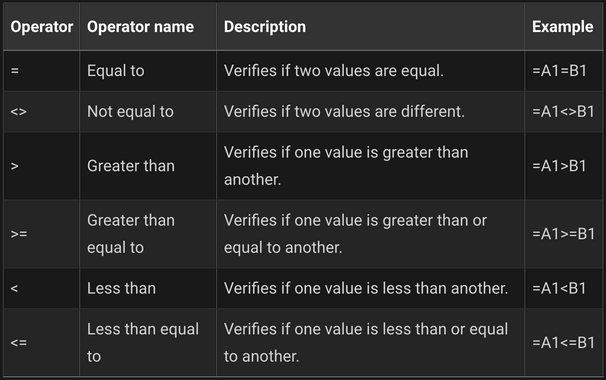
Client: Codeless Interactive LLC
Need: turn an article into a LinkedIn slideshow to appeal to the ideal buyer persona
SLIDESHOW: Get Rid of Writer’s Block Once & for All with this Content Outline Cheat Sheet
Slide 1:
Get rid of writer’s block once & for all with this content outline cheat sheet.
Slide 2:
Stone cold professional writers don’t skip content outlines. Amateurs do.
Here is why (and how to) build your own content outlines.
Slide 3:
Headline: Why do you need a content outline?
A content outline is the backbone of any written piece.
It makes your writing fast and effortless. It gives you the space and time for research and content briefs.
Slide 4: How to write effective content outlines?
GetCodeless currently works with ~45 writers, producing over ~300 articles/month for tons of sites.
Our 15-page process is what ensures successful content outline prepping.
Here are our 3 main strategies.
Slide 5: The content outline process:
High level, the three parts of the outline are:
- Introduction
- Sections
- Conclusion
Keep reading to delve into each one.
Slide 6: PART #1: Introduction
Nail your topic + range combo, but add a twist: your unique sections.
Structure your content subheadings around the common questions or sub-topics people actually research.
Here is how to find your sub-topics through SERP analysis.
Slide 7: What is SERP analysis?
Search Engine Result Pages (SERPs) help you understand the search intent, or questions people are asking when they Google something.
Swipe to see how to use it.
Slide 8:
Research your topic on Google and look for “People also ask” questions. Either write on that exact topic or fill the gaps of what’s missing.
Slide 9: PART #2: Sections
Each section is its own story.
It has its own catchy introduction, sub-narrative, and segue to the next section.
Follow the classic PAS copywriting formula.
Slide 10: What is the PAS copywriting formula?
Problem: What issue is the reader searching to solve?
Agitate: Why should the reader care enough about solving that problem?
Solution: How can your product/service/brand erase their pain?
Add these next 5 content elements for an even bigger impact.
Slide 11:
For more effective pieces, especially in business writing, add:
- Statistics
- Proprietary data
- Quotes
- Images
- Examples
Slide 12: PART #3: Conclusion
Make your conclusion count:
- Re-summarize your topic + angle.
- Remind readers of the problem you’ve been agitating.
Slide 13:
- Provide actionable tips.
- Push a call-to-action (i.e. solution to their pain).
Slide 14: Checklist for your content outline
Introduction checklist:
- 150 words max
- Hook/Angle
Slide 15:
Sections checklist:
- Angle and transitions
- Headline and proper H2/H3 format for subheads
- Statistics
- Sources
Slide 16:
- Specificity (vs. generalities) and originality.
- An image every ~250 words, with source citations, and at least 75% being original screenshots.
Slide 17: Conclusion checklist:
- 150 words max.
- Closing with summarization, tip, or call-to-action.
Slide 18:
With this content outline strategy, we automated our writing and tackled the infamous ‘writer’s block’.
To learn more, head to our article for a real in-house content outline example.
Let's drive your business to success.
Email Address
youmnmahzoul@gmail.com